Globe at Home Prepaid WiFi Troubleshooting Guide 2025
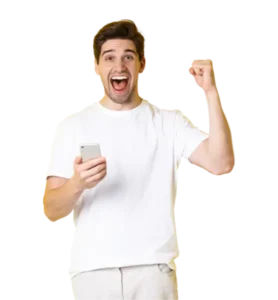
Have trouble with your Home Prepaid WiFi? A quick restart and some easy troubleshooting can help you get back on track. Whether you’re experiencing slow speeds or a complete connection drop, following these simple steps will help restore your internet service. From checking the power supply to positioning your modem for better signal strength, this guide provides all the tips you need to optimize your home WiFi experience and keep things running smoothly.
Step-by-Step Guide on How to Troubleshoot Your Home Prepaid WiFi
Table of Contents
If you’re experiencing issues with your Home Prepaid WiFi, Follow these simple steps to refresh your connection and restore your WiFi performance.
Restart Your Home Prepaid WiFi
Step 1:
Open your GlobeOne app to ensure you have enough load for data usage.
Step 2:
To ensure a stable connection, make sure the power adapter is plugged into a 220V outlet.
Step 3:
Check the signal indicator on your device. If you see red lights, proceed to the next step.
Step 3:
Restart your device by turning off the modem and unplugging it. After 30 seconds, plug it back in. For better signal strength, place your modem near a window.
Boost Your Home Internet Experience: Essential Tips and Reminders

Keep Your Modem Clean: Ensure Dust-Free Ventilation for Optimal Performance
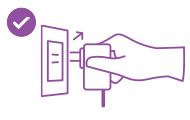
Save Energy: Turn Off and Disconnect Power Adapter When Not in Use
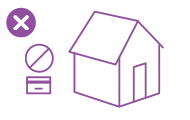
Use Your Prepaid WiFi at Home Only: Avoid Damage by Not Using It in Your Car
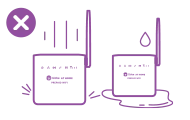
Protect Your Modem: Avoid Dropping or Getting It Wet
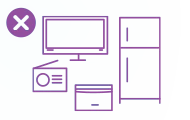
Keep Your Modem Away from TVs, Radios, and Refrigerators for Optimal Performance
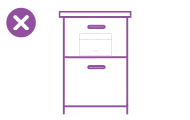
Ensure Proper WiFi Signal by Avoiding Cabinet Placement for Your Modem
Still Having Trouble with Your Home Prepaid WiFi?
Change Your Globe At Home WiFi Password
Learn How to Change Your Globe At Home WiFi Password & Master Basic WiFi Troubleshooting
Register Your Globe SIM
Activate & Register Globe Sim to avoid Scams & SIM deactivation.
Conclusion
In conclusion, maintaining your Home Prepaid WiFi is essential for a smooth and uninterrupted internet experience. By following these simple troubleshooting steps, such as restarting your device, checking the power supply, and ensuring optimal placement, you can easily resolve common issues. Regular maintenance, like cleaning your modem and protecting it from damage, will further enhance your WiFi’s performance. Keep these tips in mind to enjoy reliable and efficient connectivity, ensuring that your home internet stays fast and secure.
