GlobeOne App 2025: Unlock Features, Setup Like a Pro, and Expert Tips
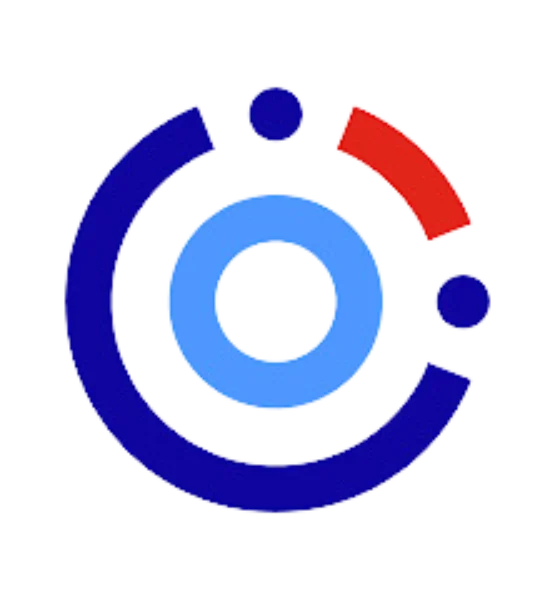
Experience the ultimate convenience with the GlobeOne app, your all-in-one tool for managing Globe accounts. Easily check balances, add data, upgrade your plan, and explore exclusive promos, all in just a few taps. Simplify your life and unlock the full potential of your Globe subscription today!
Whether you’re exploring freebies or streamlining account management, GlobeOne ensures you spend less time navigating and more time enjoying the benefits of being connected. Simplify your life with this all-in-one tool and unlock the full potential of your Globe subscription.

What’s the GlobeOne App?
Table of Contents
- 1 What’s the GlobeOne App?
- 2 How to Download and Install the GlobeOne App
- 3 How to Register and Verify Your GlobeOne Account
- 4 The GlobeOne App’s Unique Features
- 5 How to Find and Subscribe to Promos in the GlobeOne App
- 6 How to join the Globe Reward Program
- 7 Redeem your Globe Rewards points via the GlobeOne app
- 8 Use Your Points to Celebrate Every Day
- 9 Final Review
- 10 Frequently Asked Questions (FAQs)
The GlobeOne app is a comprehensive solution for Globe customers to effortlessly track, manage, and control their accounts. Supporting postpaid, prepaid, and broadband services, it offers a unified dashboard for a seamless and efficient experience. Whether it’s monitoring data usage, paying bills, or discovering perks, GlobeOne centralizes everything for your convenience.
Previously, Globe users had to rely on separate apps for different services. To address this, Globe revamped its approach, consolidating features into the all-in-one app. Now, with streamlined functionality and added rewards, it’s the ultimate tool to maximize your Globe subscription.
How to Download and Install the GlobeOne App
Step-by-Step Guide for Android & iOS

- Open the Google Play Store.
- Search for “GlobeOne.”
- Tap “Install” and wait for the download to complete.
- Open the app and set up your account to get started.

- Open the App Store.
- Search for “GlobeOne App.”
- Tap “Get” and wait for the installation to finish.
- Launch the app and begin setting up your account.
How to Register and Verify Your GlobeOne Account
GlobeOne Registration Steps:
- Open the GlobeOne app and tap on “Login.”
- Click “Sign Up” and enter your mobile number along with the required details.
- Create a password and confirm your Globe SIM registration.
Account Verification:
- You’ll receive a verification code via SMS.
- Enter the code in the app to complete your account verification.
Unlock seamless connection! Follow our step-by-step guide to register your TM & Globe SIM in minutes—let’s get started!
The GlobeOne App’s Unique Features

View and Pay Bills
Pay your Globe postpaid, utilities, and credit card bills effortlessly with the app.

View and Manage Account
Easily manage all your Globe and TM accounts in one place.

Renew Plan
Apply for or update your Globe postpaid account with ease.

Get Help
Get 24/7 support for fast issue resolution.

Buy Promos
Subscribe to Super Xclusive Go+ promos for exclusive prepaid deals.

Track Data Usage
Track your daily data usage effortlessly.

Redeem Rewards
Earn points and enjoy exciting rewards with the all-new Globe Rewards program.

Add Broadband
set up your new broadband account with GlobeOne for a hassle-free experience.

Change SIM
Upgrade to a 5G SIM or purchase a prepaid eSIM through the app
How to Find and Subscribe to Promos in the GlobeOne App
Make Every Day Extra Special!
Unlock Exclusive Globe Rewards for You and Your Loved Ones on the App!
Earn Points Faster
Earn rewards by collecting points from your Prepaid reloads, Postpaid usage, or Globe At Home broadband and Prepaid WiFi plans.
Redeem Rewards & Life Essential Offers
Redeem your Globe Rewards points for exciting perks like data promos, digital vouchers, or even use them as payment at partner stores.
Score Flash Deals
Enjoy special discounts and exclusive perks on your favorite rewards, just for being with Globe.
How to join the Globe Reward Program
Join the New Globe Rewards Program to earn more points and redeem exciting Rewards.
- Step 1
- Tap “Join Globe Rewards to Earn Points” on the dashboard to get started.

- Step 2
- Click “Join Now” to explore all the exciting benefits.
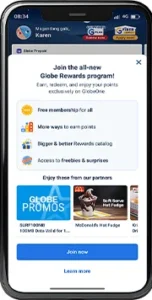
- Step 3
- Select your Globe account for enrollment and tap “Enroll Now.”
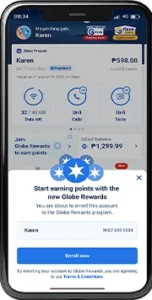
- Step 4
- Your account is now successfully enrolled—start earning points today!
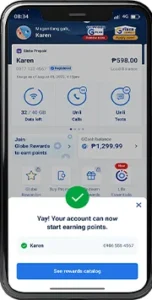
- Step 5
- Claim your first Welcome Gift and enjoy exclusive rewards!
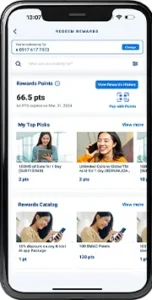
Redeem your Globe Rewards points via the GlobeOne app
Use the GlobeOne app to turn your points into exciting rewards in just a few simple steps.
- Step 1
- Download the app and tap on the “Redeem Rewards” tab to get started.
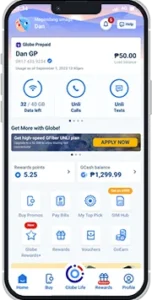
- Step 2
- Select an offer.
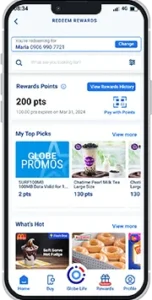
- Step 3
- Click “Redeem.”
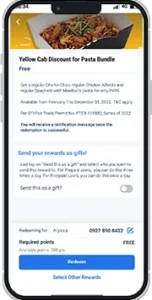
- Step 4
- Wait for a confirmation notification or a message from 4438. Alternatively, tap “My View Voucher Pocket” to access your code.
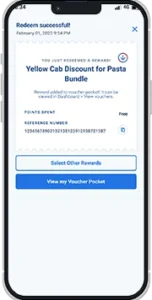
Redeem your Globe Rewards points for Globe products or use them as cash at over 100 partner stores nationwide.
Use Your Points to Celebrate Every Day
Discover the many ways you can use your Globe Rewards points to enhance your daily life!
- For Calls, Text & Surfing:
- Redeem Globe promos starting from as low as 2 points.
- For Online Shopping:
- Convert your points into e-gift vouchers for your favorite stores.
- For Sari-Sari Store Payments:
- Use your points as cash at participating ECPay outlets.
- For Beneficiary Donations:
- Support causes like Hapag Movement, PAWS, PGH, and more by donating your points.
Final Review
The app offers a seamless and convenient way to manage your Globe account, making everyday tasks like checking balances, subscribing to promos, and paying bills effortless. With its user-friendly interface and diverse features, the app empowers you to make the most of your Globe subscription, whether you’re using postpaid, prepaid, or broadband services.
From earning rewards to upgrading your plan or changing your SIM, GlobeOne centralizes everything you need into a single platform. If you haven’t already, download and install the GlobeOne app today to unlock exclusive perks and enjoy a more efficient, hassle-free Globe experience.
