Smart SIM Registration Online 2025: Step-by-Step Guide (Link)

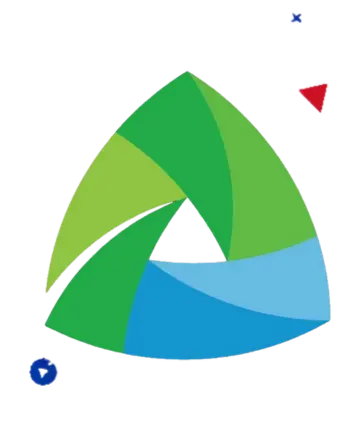
In today’s fast-paced digital world, staying connected is more important than ever, and registering your SIM card is a crucial step in ensuring you enjoy seamless communication and mobile services. For Smart Communications subscribers, completing the SIM registration process not only enhances your security but also unlocks a range of exclusive benefits, such as special promotions and personalized customer support.
With the introduction of the SIM Registration Law, registering your Smart SIM is now mandatory, and in this article, we will guide you through the simple and hassle-free steps to register your SIM online, ensuring you’re fully equipped to access all the perks your mobile network has to offer.
Why is Smart SIM Registration Important?
Table of Contents
- 1 Why is Smart SIM Registration Important?
- 2 Preparing for Smart SIM Online Registration
- 3 For PWDs and Minors: An Authorized Representative/Signatory
- 4 Step-by-Step Guide to Registering Your Smart SIM Online
- 5 Online Registration via Smart’s Official Website (Link)
- 6 Important Notes for Smart SIM Registration
- 7 Valid IDs for SMART SIM Registration
- 8 How to Register Your Smart SIM Using the Smart GigaLife App
- 9 Benefits of Using the GigaLife App for SIM Registration
- 10 How to Register Your Smart SIM at Smart Stores and Registration Booths
- 11 Advantages of In-Person Registration
- 12 How to Check the Registration Status of Your Smart SIM
- 13 Why It’s Important to Check Your SIM Registration
- 14 Updating Your Smart SIM Registration Details
- 15 Penalties for Non-Compliance with Smart SIM Card Registration
- 16 Final Words
- 17 Frequently Asked Questions (FAQs)
- 18 How to Change Your Globe At Home WiFi Password: Step-by-Step Instructions
- 19 GlobeOne App 2025: Unlock Features, Setup Like a Pro, and Expert Tips
- 20 TM SIM Registration Online 2025: Step-by-Step Guide (Link)
- 21 Globe SIM Registration Online 2025: Step-by-Step Guide (Link)
- 22 Globe at Home Prepaid WiFi: Setup, Management Guide 2025
Smart SIM registration is vital for securing user data and preventing fraud, including scams and identity theft. By registering your SIM, Smart Communications can verify subscriber identities, ensuring safer communication for everyone.
Preparing for Smart SIM Online Registration
Registering your Smart SIM is a quick and easy process if you’re prepared. Here’s a simple checklist to Ensure a Hassle-Free SIM Registration Process:
Your Internet Device
You can register your Smart SIM using a phone, tablet, or computer, as long as the device is in good working condition and connected to the internet.
The best part? Smart subscribers can access the SIM Registration website using their mobile data, and it won’t incur any additional charges.
Your Smart SIM card
Make sure your SIM card is available, as you will need specific details from it during the registration.
An active Smart Mobile Number
You must have an active Smart mobile number associated with the SIM card you are registering.
A valid ID
Have a government-issued ID or another valid identification document ready, as you may need to provide information from it during registration.
Finding SIM Card Details
Locate the following SIM card details to use during registration:
- SIM Card Number (ICCID): A unique serial number found on the back of your SIM card, typically consisting of 19 digits.
- PUK Code: An 8-digit Personal Unlocking Key code, also located on the back of your SIM card, used for security purposes.
With these details and your ID ready, you can proceed to register your Smart SIM online.
For PWDs and Minors: An Authorized Representative/Signatory
Persons with disabilities may have an authorized representative complete the SIM registration process on their behalf. For minors, SIM cards must be registered under the names of their parents or guardians.
For Foreigners and Business Entities
Foreign nationals and business entities may need to submit additional documents, such as travel papers, tax records, and business permits.
Step-by-Step Guide to Registering Your Smart SIM Online
There are three main methods for registering your Smart SIM:
- Online Registration via Smart’s Official Website
- Smart GigaLife App
- Assistance at Smart Stores and Registration Booths
Let’s explore each method in detail.
Online Registration via Smart’s Official Website (Link)
The online registration method is the most popular and convenient for many users. Follow these steps to register your Smart SIM online:
- Visit the Official Registration Page
- Open your browser and navigate to the official Smart SIM registration portal:
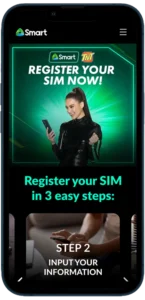
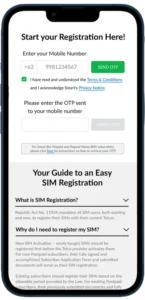
Enter Your Mobile Number
Input your Smart mobile number on the portal. You will receive a One-Time Password (OTP) via SMS for verification purposes.
Verify the OTP
Enter the 6-digit OTP sent to your mobile number. Once verified, you will be directed to the registration form.

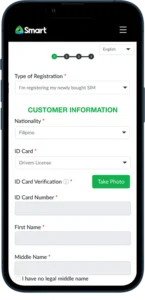
Fill Out the Registration Form
Provide the following required information:
- Full Name
- Date of Birth
- Gender
- Complete Address
- Nationality
- Type of SIM (Prepaid or Postpaid)
Upload Required Documents
Upload a valid government-issued ID for verification.


Submit Your Registration
After completing the form and uploading your documents, click “Submit.” A confirmation message will be sent to your mobile number upon successful registration.
Important Notes for Smart SIM Registration
- Match Your ID Details: Ensure all the information you provide during registration matches the details on your valid ID. Discrepancies may cause delays or require re-submission.
- No Fees Involved: The registration process is completely free of charge. Be cautious of any scams or unauthorized parties requesting payment for this service.
By keeping these points in mind, you can ensure a smooth and hassle-free registration experience!
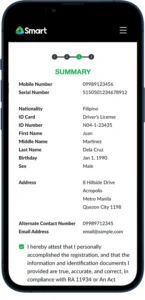
Valid IDs for SMART SIM Registration
List of Valid IDs
When registering your Smart SIM, you’ll need to present a valid government-issued ID. Below is the list of accepted IDs:
- Philippine Identification (National ID)
- The official ID for Filipino citizens, verifying identity and residency.
- Driver’s License
- Issued by the Land Transportation Office (LTO) to licensed drivers.
- Passport
- An internationally recognized document verifying citizenship and identity.
- SSS ID (Social Security System)
- A card for members of the SSS, used for social benefits and identity verification.
- UMID Card (Unified Multi-purpose ID)
- A multi-use government-issued card for identity verification across various services.
- Senior Citizen ID
- Issued to Filipino senior citizens to verify their age and identity.
- PhilHealth ID
- Provided to members of the Philippine Health Insurance Corporation for healthcare benefits and identification.
- Voter’s ID
- Issued by the Commission on Elections (COMELEC), confirming voter registration and identity.
- NBI Clearance
- A document from the National Bureau of Investigation proving the holder has no criminal record.
- PRC ID (Professional Regulation Commission)
- For licensed professionals in the Philippines.
- IBP ID (Integrated Bar of the Philippines)
- Specific to licensed lawyers practicing in the country.
- OWWA ID (Overseas Workers Welfare Administration)
- For overseas Filipino workers, issued by OWWA.
- BIR ID (Bureau of Internal Revenue)
- Primarily used for tax purposes and as a secondary form of ID.
Make sure to have one of these IDs ready during your registration to ensure a smooth process.
How to Register Your Smart SIM Using the Smart GigaLife App
Registering your Smart SIM through the GigaLife App is another quick and user-friendly option, especially if you already use the app. Here’s how:
Download the Smart GigaLife App
- If you don’t have the app yet, download it from the Google Play Store (for Android users) or the App Store (for iOS users).


Log in or Sign Up
- Open the app and log in using your Smart mobile number.
- If you’re a new user, sign up by entering your mobile number and verifying it with an OTP sent to your phone.
Access the SIM Registration Tab
- Once logged in, locate and tap on the “SIM Registration” section on the app’s home screen.
Enter Your Details
- Fill out the form with your personal information, such as your full name, address, date of birth, and nationality.
Upload a Valid ID
- Capture and upload a government-issued ID or another accepted document as prompted by the app.
Submit Your Registration
- After reviewing the information for accuracy, click “Submit” to complete the process.
- You’ll receive confirmation both in the app and via SMS.
Benefits of Using the GigaLife App for SIM Registration
- Convenience: Handle everything from registration to managing subscriptions in one place.
- Full Control: Easily monitor your data usage, account balance, and other Smart services.
- Free of Charge: The app and registration process come with no additional fees.
Using the GigaLife App simplifies Smart SIM registration while offering tools to enhance your mobile experience.
How to Register Your Smart SIM at Smart Stores and Registration Booths
For subscribers who lack internet access or prefer in-person support, Smart stores and designated SIM registration booths provide a convenient alternative. Here’s how to complete your registration at these locations:
Visit a Smart Store or Registration Booth
- Head to any authorized Smart retail store or registration booth.
- To locate the nearest facility, check the Smart website or contact their customer service.
Bring a Valid ID
- Carry a government-issued ID, such as a driver’s license, passport, or any other accepted form of identification, to verify your identity.
Fill Out the Registration Form
- A Smart representative will assist you in completing the registration form.
- You will need to provide basic personal details like your full name, address, date of birth, and nationality.
Submit the Form and Wait for Confirmation
- The representative will process your registration on the spot.
- Once completed, you’ll receive a confirmation SMS indicating that your SIM has been successfully registered.
Advantages of In-Person Registration
- Personalized Assistance: Smart representatives are available to guide you through the entire process.
- Accessibility: Ideal for individuals without smartphones or stable internet connections.
Whether you prefer face-to-face interaction or lack the necessary technology for online registration, Smart stores and booths ensure everyone has the opportunity to register their SIMs seamlessly.
How to Check the Registration Status of Your Smart SIM
If you’re unsure whether your Smart SIM card is registered, you can quickly confirm its status using one of these simple methods:
Check via SMS
Smart makes it easy to verify your SIM’s registration status via text.
Steps:
- Open your phone’s SMS app.
- Type REGSTATUS and send it to 8080.
- You’ll receive a reply confirming whether your SIM is registered.
Visit the Smart SIM Registration Website
The official Smart registration portal also allows you to check your SIM’s status online.
Steps:
- Open your web browser and go to Smart SIM Registration Portal.
- Enter your Smart mobile number and request an OTP (One-Time Password).
- Input the OTP, and the site will display the registration status of your SIM.
Contact Smart Customer Support
For personalized assistance, Smart’s customer service can help you check your registration.
Steps:
- Dial *888 from your Smart mobile phone.
- Follow the prompts to connect with a customer service representative.
- Ask them to verify the registration status of your SIM card.

Visit a Smart Store
If you prefer in-person assistance, you can visit a Smart store or kiosk near you.
Steps:
- Head to your nearest Smart store.
- Provide your mobile number to the staff and request a status check.
- They will confirm the registration details for you.
Ensuring Your SIM Is Registered
By confirming your SIM’s registration status, you can avoid interruptions in service and continue enjoying the benefits of Smart’s mobile network.
Why It’s Important to Check Your SIM Registration
Confirming that your SIM is registered is essential to avoid potential service interruptions. Unregistered SIM cards risk deactivation, which could result in the loss of access to calls, text messaging, and mobile data.
Updating Your Smart SIM Registration Details
Keeping your Smart SIM registration details accurate is essential for maintaining account security and ensuring seamless customer support. Here’s a guide to help you update your information when needed.
When to Update Your Information
You should update your SIM registration details if there are changes to your personal information, such as:
- Change of name due to marriage or legal reasons.
- Change of address.
- Renewal or update of your ID.
How to Update Your Details
Follow these steps to update your Smart SIM registration information:
- Visit the Smart Website
- Open your browser and log in to the Smart SIM registration portal using your registered mobile number.
- Access the Update Section
- Navigate to the “Update SIM Registration Information” option.
- Provide Updated Information
- Enter the new details, such as your updated address or ID information.
- Confirm and Submit
- Review the changes, confirm their accuracy, and submit the updated information.
- Confirmation Message
- After submission, you’ll receive a confirmation message on your registered mobile number, verifying the successful update.
By keeping your Smart SIM registration information up-to-date, you ensure uninterrupted service, improved account security, and better overall customer support.
Penalties for Non-Compliance with Smart SIM Card Registration
In the Philippines, non-compliance with SIM card registration primarily affects telecommunications companies. However, individual subscribers must still adhere to the registration requirements to ensure uninterrupted access to mobile services and protect their account security.
Potential Penalties for Subscribers
- Suspension of Services
- Mobile network providers may suspend essential services, including calls, SMS, and mobile data, if a subscriber fails to register their SIM card.
- Deactivation of SIM Card
- If the SIM card remains unregistered beyond the allowed period, the provider may permanently deactivate the card. This results in the loss of the mobile number and requires obtaining a new SIM card.
Avoiding Penalties
To prevent disruptions or deactivation:
- Complete Registration Promptly: Ensure your SIM card is registered within the specified timeframe.
- Update Your Information: Keep your registration details current, especially if there are changes in your personal information.
By complying with these requirements, you can enjoy uninterrupted mobile services and maintain a secure connection with your network provider.
Final Words
Registering your Smart SIM is a straightforward process, with multiple convenient options to suit your needs. Whether you choose to register online via Smart’s official website, through the GigaLife App, or with in-person assistance at a Smart store or registration booth, each method is designed to be simple and user-friendly.
Don’t wait until the last minute—register your SIM today to avoid service disruptions and comply with the SIM Registration Act. By completing your registration, you not only secure your mobile services but also protect yourself from fraud and enjoy a seamless communication experience. Stay connected, stay secure, and enjoy all the benefits Smart has to offer.
Don’t risk scams or deactivation! Learn how to register your SIM the right way and stay connected.
